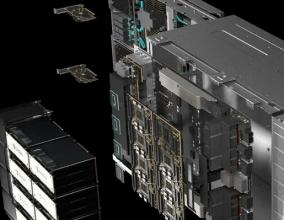Search Instructions
来源: 作者: 时间:2010-11-16 19:01
En.hqew.com search is very easy to use, fast and fun! You can follow the below step by step guidance, and get accurate details fast. We have one of the biggest databases and with the function of automatically matching buyers and sellers . With the valuable data, you are getting one step closer to success. Search for Products: Search contents: Part No. D/C Manufacturer Suppliers or Buyers The search length need to be more than 2 characters. Search contacts could in any orders; it should be separated by a space. If any of the data in the content is incorrect, then it will be no result. Please enter your data careful. Only search by one content, then it will only result in D/C, as below: Update time will be primary for Search result orders. In order to get more attention, please update your information from time to time. Filter conditions: Including product classification, region, and inventory Search by Supplier: Search contents: Supplier name, location
Filter conditions: Supplier’s Location, Preferred supplier (after log in).
Search contents: Part No. D/C Manufacturer title.
Filter conditions: Type of product, location, in stock.
Search Guidance:
1。Choose "Buyers" above the Search Bar.
2. Enter a product name in the Search Box, then click "Search".
3. You can narrow your search results by Country or location.
4. You can undo the last step by click on box next to Refine Search and location.
5. If you are keen, then you can Click on “Quote”, to contact with Supplier.
上一篇:Link Exchanges
下一篇:外贸通ISCP隆重登场