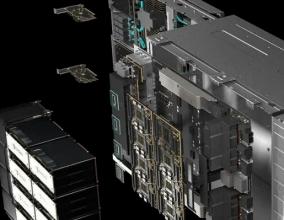How to manage selling information
来源: 作者: 时间:2010-11-16 15:53
You can easily upload inventory on www、hqew、net、 Go to “My Hqew”, click “Sell” and select “Upload Inventory”, just select the corresponding stock type and upload your inventory file.
If you want to upload the product with attachment, just select “Upload product with attachment” , then fill in the columns and upload your file.
You can modify the quantity, price, description and delete the prodcut that has been expired or sold out.
- •How to join www、hqew、net2010-11-16
- •How to make payment?2010-11-16
- •How to find product on www、hqew、net2010-11-16
- •How to find buying leads on www、hqew、net2010-11-16
- •How to join en.hqew.com2010-11-16
- •How does Escrow service work?2010-11-16
- •How to Protect Your Password2010-11-16
- •How to contact supplier2010-11-16
- •How to find product2010-11-16
- •How to manage buying information2010-11-16